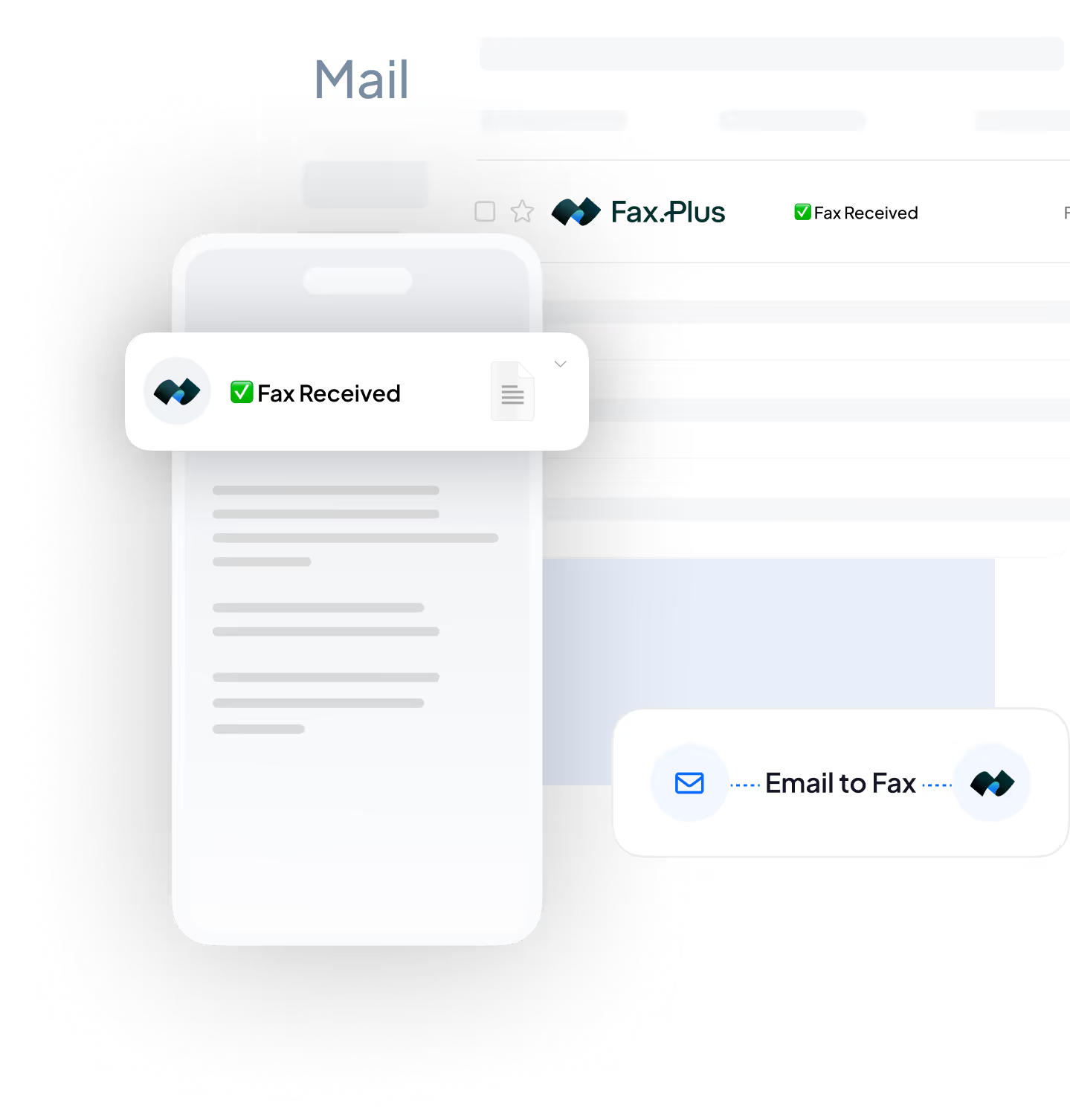1
Create an account on Fax.Plus and select a plan tailored to your business needs.
3
Under the tab for Faxing, find the box for Notification. Click on Edit.
4
Click on Modify located next to Email.
5
Email Notifications settings will be displayed. Select the email notifications you wish to receive. You can choose to turn notifications On (notify and attach fax to message), On (only notify) or Off for Received Fax Notification.
6
Click on Confirm.