我们赋能全球一些最大的品牌













CRM 传真
Fax.Plus CRM集成

自动化和简化工作流程
自动执行传真任务以节省时间、减少错误并提高工作效率。在CRM中更新客户或患者数据时,自动发送确认或后续传真。

确保符合 HIPAA 标准的传真
直接从您的CRM安全地发送敏感的患者信息 (PHI)。非常适合需要安全、合规的传真来处理患者转诊、实验室结果和医疗记录的医疗保健提供商。

增强的记录保存
将已发送和已接收的传真直接存储在您的CRM中,以便于跟踪和提高文档的准确性。
适用于 CRM 的强大传真 API
Fax.Plus提供强大而易于使用的传真API,与JavaScript、Node.js、Ruby、Python和Java等流行的开发平台兼容。使用OAuth 2.0或个人访问令牌 (PAT) 轻松进行身份验证,并将全面的传真功能集成到您的软件中。
利用我们详细的API文档创建自定义传真解决方案,利用RESTful API,并通过Webhooks集成实时通知。
1const axios = require('axios');
2const OutboxApiFp = require('@alohi/faxplus-api').OutboxApiFp;
3const Configuration = require('@alohi/faxplus-api').Configuration;
4
5const config = new Configuration({
6 accessToken: accessToken,
7 basePath: 'https://restapi.fax.plus/v3',
8 // Header required only when using the OAuth2 token scheme
9 baseOptions: {
10 headers: {
11 "x-fax-clientid": clientId,
12 }
13 }
14});
15
16async function sendFax() {
17 const reqParams = {
18 "userId": '13d8z73c',
19 "payloadOutbox": {
20 "comment": {
21 "tags": [
22 "tag1",
23 "tag2"
24 ],
25 "text": "text comment"
26 },
27 "files": [
28 "filetosend.pdf"
29 ],
30 "from": "+12345667",
31 "options": {
32 "enhancement": true,
33 "retry": {
34 "count": 2,
35 "delay": 15
36 }
37 },
38 "send_time": "2000-01-01 01:02:03 +0000",
39 "to": [
40 "+12345688",
41 "+12345699"
42 ],
43 "return_ids": true
44 }
45 }
46 const req = await OutboxApiFp(config).sendFax(reqParams);
47 const resp = await req(axios);
48}
49
50sendFax()from faxplus import ApiClient, OutboxApi, OutboxComment, RetryOptions, OutboxOptions, OutboxCoverPage, PayloadOutbox
from faxplus.configuration import Configuration
outbox_comment = OutboxComment(tags=['tag1', 'tag2'],
text='text comment')
retry_options = RetryOptions(count=2, delay=15)
outbox_options = OutboxOptions(enhancement=True, retry=retry_options)
outbox_cover_page = OutboxCoverPage()
payload_outbox = PayloadOutbox(from='+12345667',
to=['+12345688', '+12345699'],
files=['filetosend.pdf'],
comment=outbox_comment,
options=outbox_options,
send_time='2000-01-01 01:02:03 +0000',
return_ids=True,
cover_page=outbox_cover_page)
conf = Configuration()
conf.access_token = access_token
# header_name and header_value required only when using the OAuth2 token scheme
api_client = ApiClient(header_name='x-fax-clientid', header_value=client_id, configuration=conf)
api = OutboxApi(api_client)
resp = api.send_fax(
user_id='13d8z73c',
body=payload_outbox
)<?php
require 'vendor/autoload.php';
$headers = array(
'Accept' => 'application/json',
'Authorization' => 'Bearer {access-token}',
// The x-fax-clientid header is required only when using the OAuth2 token scheme
'x-fax-clientid' => '{client ID}',
);
$client = new GuzzleHttp\Client();
// Define array of request body.
$request_body = ...; // See request body example
try {
$response = $client->request('POST','https://restapi.fax.plus/v3/accounts/{user_id}/outbox', array(
'headers' => $headers,
'json' => $request_body,
)
);
print_r($response->getBody()->getContents());
}
catch (GuzzleHttp\Exception\BadResponseException $e) {
// handle exception or api errors.
print_r($e->getMessage());
}
// ...package main
import (
"bytes"
"net/http"
)
func main() {
headers := map[string][]string{
// The x-fax-clientid header is required only when using the OAuth2 token scheme
"Content-Type": []string{"application/json"},
"Accept": []string{"application/json"},
"Authorization": []string{"Bearer {access-token}"},
"x-fax-clientid": []string{"YOUR CLIENT_ID"}
}
data := bytes.NewBuffer([]byte{jsonReq})
req, err := http.NewRequest("POST", "https://restapi.fax.plus/v3/accounts/{user_id}/outbox", data)
req.Header = headers
client := &http.Client{}
resp, err := client.Do(req)
// ...
}CRM 传真
适用于 Salesforce、HubSpot、Zoho、Pipedrive 及更多平台的简单 CRM 传真集成

Salesforce 传真集成
将Fax.Plus直接连接到Salesforce,以便在一个位置管理您的所有传真活动。发送、接收和跟踪传真。

HubSpot 传真集成
将Fax.Plus与HubSpot轻松集成,以自动执行文档发送、跟踪传真互动并提高整体工作流程效率。

Zoho CRM 传真集成
根据事件或触发器(例如接收新的患者转诊或更新患者状态)从 Zoho CRM 向客户发送传真。方便地将收到的传真记录为 CRM 事件,以简化您的流程。

Pipedrive 传真集成
将Fax.Plus与Pipedrive连接,以自动执行传真流程、无缝跟踪通信并提高CRM效率。

Microsoft Dynamics 传真
Fax.Plus与Microsoft Dynamics连接,从而在您的Dynamics CRM平台实现简化的通信、自动化的传真工作流程和全面的记录管理。
通过 Zapier 集成以获得更多选项
您还可以通过Zapier将Fax.Plus连接到数百个其他应用程序,从而在传真工作流程中实现更大的自动化和灵活性。

无需编写代码即可自动执行重复性任务。

构建自定义工作流程以节省时间。

连接您已经使用的5000多个应用程序。

核心功能永久免费。Premium功能提供 14 天免费试用。
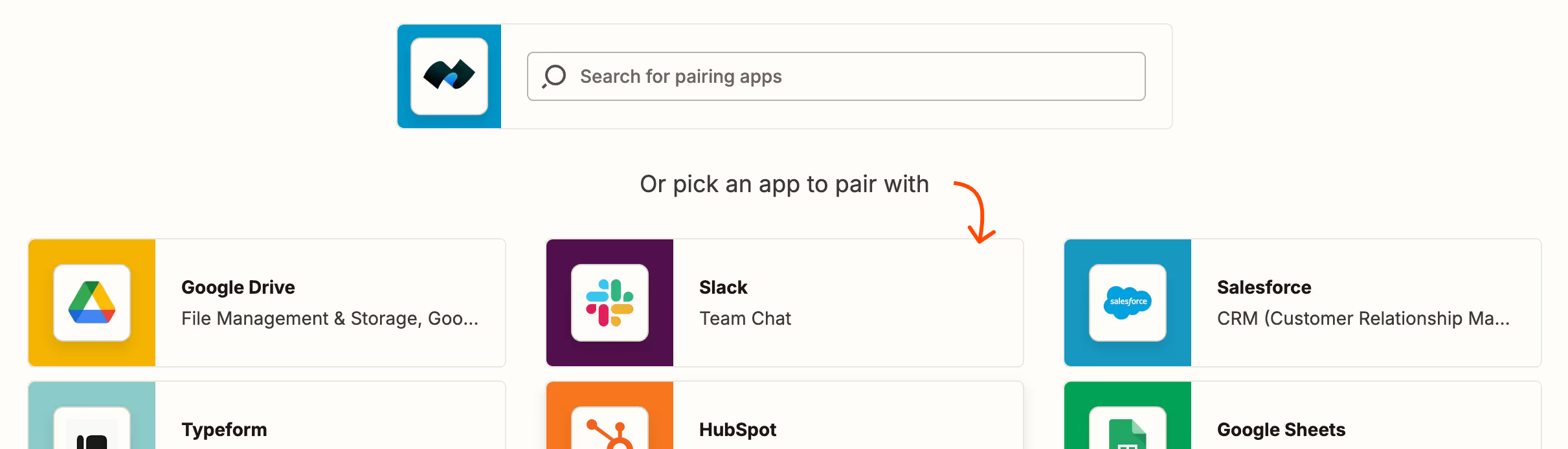
受 Fax.Plus 用户欢迎
将通过 Fax.plus 收到的新传真上传到 Google Drive
通过 Fax.plus 发送传真,用于信用函软件中新生成的信件
通过 Fax.plus 发送 CLG 应用中新生成的信件的传真
获取 Microsoft Teams 频道消息以获取新的 Fax.plus 传真
通过 Fax.plus 发送传真,用于 Google Drive 文件夹中的新文件

从 Salesforce 中收到的新传真添加或更新联系人

通过 Fax.plus 为 Hubspot 中更新的联系人或公司属性发送传真

通过 Fax.plus 为 Zoho CRM 中的新潜在客户发送传真
获取 Microsoft Teams 频道消息以获取新的 Fax.plus 传真
通过 Fax.plus 发送传真,用于 Google Drive 文件夹中的新文件
将通过 Fax.Plus 收到的新传真上传到 Google Drive
通过 Fax.Plus 发送传真,用于信用函软件中新生成的信件
通过 Fax.Plus 发送 CLG 应用中新生成的信件的传真
获取 Microsoft Teams 频道消息以获取新的 Fax.Plus 传真
通过 Fax.Plus 发送传真,用于 Google Drive 文件夹中的新文件
了解您可以使用 Fax.Plus 做的所有事情
想了解我们先进的传真解决方案如何帮助您的Business吗?
安排演示,我们的代表将与您联系,为您提供定制演示。
与我们合作!
加入我们的联盟计划,为您的受众提供卓越的在线传真解决方案。
成为合作伙伴

















