우리는 세계에서 가장 큰 브랜드들을 지원합니다

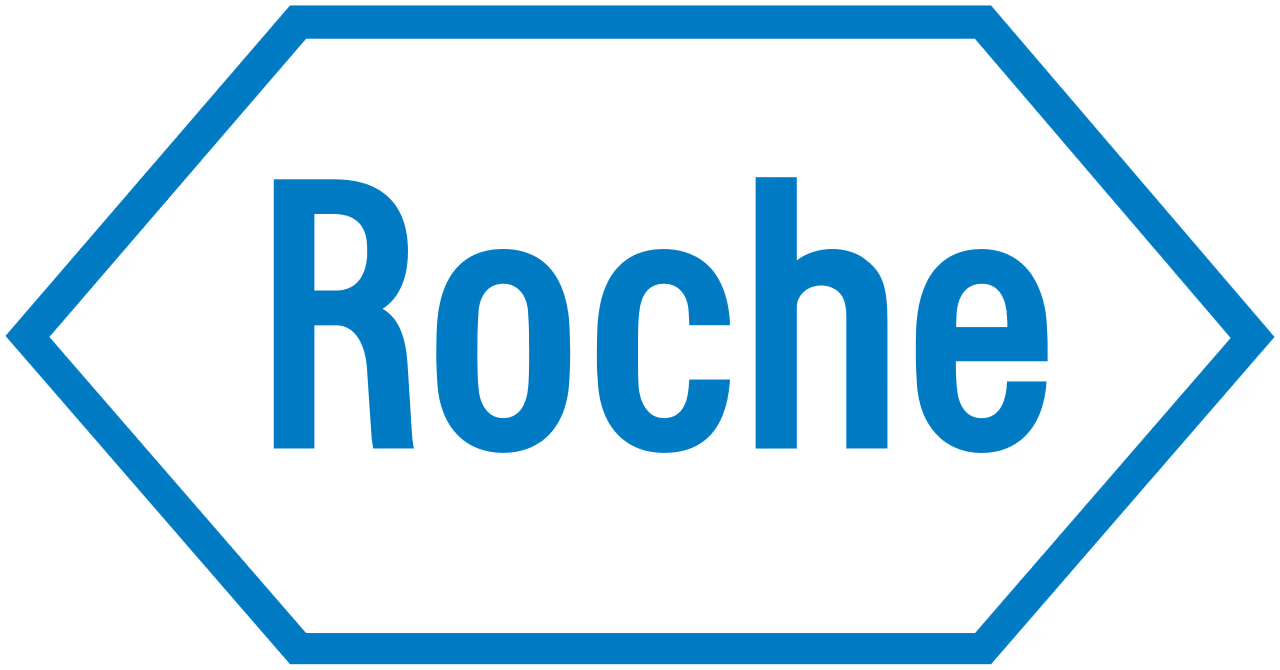




의료 팩스
의료 제공자를 위한 Fax.Plus의 주요 장점

워크플로 자동화 및 간소화
Fax.Plus는 환자 문서의 전송, 수신 및 추적을 디지털 방식으로 자동화하여 수동 프로세스를 줄이고 인적 오류를 제거합니다. 의료 서비스 제공자는 관리 업무 부담을 줄여 운영 비용 절감 효과를 얻을 수 있습니다.

HIPAA 준수 팩스 전송 보장
Fax.Plus는 암호화된 팩스 전송 및 인증된 전송 옵션을 통해 민감한 환자 데이터를 보호하여 규정 준수를 강화합니다. 의료 기관은 자세한 감사 추적을 통해 규정 준수 표준을 유지하고 건강 기록을 관리할 수 있습니다.

환자 관리 및 만족도 향상
Fax.Plus는 의료 서비스 제공자가 환자 정보를 효율적으로 추적하고 관리할 수 있도록 지원하여 환자 치료의 질을 향상시킵니다. 이 솔루션은 예약 일정, 환자 후속 조치, 보험 청구 처리와 같은 중요한 프로세스의 속도를 향상시킵니다.
의료용으로 구축된 팩스 API. 인바운드 라우팅 및 아웃바운드 팩스 워크플로우 자동화
Fax.Plus는 의료 요구 사항에 맞게 특별히 조정된 강력하면서도 직관적인 팩스 API를 제공합니다. 개발자는 JavaScript, Node.js, Ruby, Python 및 Java와 같은 일반적인 플랫폼을 사용하여 팩스 기능을 의료 애플리케이션에 쉽게 통합할 수 있습니다. OAuth 2.0 또는 개인 액세스 토큰(PAT)을 포함한 보안 인증 옵션을 통해 빠르게 시작하고 Fax.Plus의 자세한 RESTful API 및 Webhook 통합을 활용하여 완전히 최적화된 의료 팩스 솔루션을 구축하세요.
지금 API 문서를 살펴보고 의료 제공업체에 맞게 특별히 조정된 고급 보안 팩스 통합을 만드세요.
1const axios = require('axios');
2const OutboxApiFp = require('@alohi/faxplus-api').OutboxApiFp;
3const Configuration = require('@alohi/faxplus-api').Configuration;
4
5const config = new Configuration({
6 accessToken: accessToken,
7 basePath: 'https://restapi.fax.plus/v3',
8 // Header required only when using the OAuth2 token scheme
9 baseOptions: {
10 headers: {
11 "x-fax-clientid": clientId,
12 }
13 }
14});
15
16async function sendFax() {
17 const reqParams = {
18 "userId": '13d8z73c',
19 "payloadOutbox": {
20 "comment": {
21 "tags": [
22 "tag1",
23 "tag2"
24 ],
25 "text": "text comment"
26 },
27 "files": [
28 "filetosend.pdf"
29 ],
30 "from": "+12345667",
31 "options": {
32 "enhancement": true,
33 "retry": {
34 "count": 2,
35 "delay": 15
36 }
37 },
38 "send_time": "2000-01-01 01:02:03 +0000",
39 "to": [
40 "+12345688",
41 "+12345699"
42 ],
43 "return_ids": true
44 }
45 }
46 const req = await OutboxApiFp(config).sendFax(reqParams);
47 const resp = await req(axios);
48}
49
50sendFax()from faxplus import ApiClient, OutboxApi, OutboxComment, RetryOptions, OutboxOptions, OutboxCoverPage, PayloadOutbox
from faxplus.configuration import Configuration
outbox_comment = OutboxComment(tags=['tag1', 'tag2'],
text='text comment')
retry_options = RetryOptions(count=2, delay=15)
outbox_options = OutboxOptions(enhancement=True, retry=retry_options)
outbox_cover_page = OutboxCoverPage()
payload_outbox = PayloadOutbox(from='+12345667',
to=['+12345688', '+12345699'],
files=['filetosend.pdf'],
comment=outbox_comment,
options=outbox_options,
send_time='2000-01-01 01:02:03 +0000',
return_ids=True,
cover_page=outbox_cover_page)
conf = Configuration()
conf.access_token = access_token
# header_name and header_value required only when using the OAuth2 token scheme
api_client = ApiClient(header_name='x-fax-clientid', header_value=client_id, configuration=conf)
api = OutboxApi(api_client)
resp = api.send_fax(
user_id='13d8z73c',
body=payload_outbox
)<?php
require 'vendor/autoload.php';
$headers = array(
'Accept' => 'application/json',
'Authorization' => 'Bearer {access-token}',
// The x-fax-clientid header is required only when using the OAuth2 token scheme
'x-fax-clientid' => '{client ID}',
);
$client = new GuzzleHttp\Client();
// Define array of request body.
$request_body = ...; // See request body example
try {
$response = $client->request('POST','https://restapi.fax.plus/v3/accounts/{user_id}/outbox', array(
'headers' => $headers,
'json' => $request_body,
)
);
print_r($response->getBody()->getContents());
}
catch (GuzzleHttp\Exception\BadResponseException $e) {
// handle exception or api errors.
print_r($e->getMessage());
}
// ...package main
import (
"bytes"
"net/http"
)
func main() {
headers := map[string][]string{
// The x-fax-clientid header is required only when using the OAuth2 token scheme
"Content-Type": []string{"application/json"},
"Accept": []string{"application/json"},
"Authorization": []string{"Bearer {access-token}"},
"x-fax-clientid": []string{"YOUR CLIENT_ID"}
}
data := bytes.NewBuffer([]byte{jsonReq})
req, err := http.NewRequest("POST", "https://restapi.fax.plus/v3/accounts/{user_id}/outbox", data)
req.Header = headers
client := &http.Client{}
resp, err := client.Do(req)
// ...
}통합
EMR 및 EHR 시스템과 통합
왜 Fax.Plus일까요?
최고 수준의 보안, 지원 및 안정성을 갖춘 Fax API

4백만 이상
많은 회사와 팀이 Fax.Plus를 신뢰하여 Business를 성장시키고 있습니다.

99.99%
모든 Alohi 서비스에서 일관되고 안정적인 가동 시간

190+
Fax.Plus의 영향을 받는 국가

Tier-1 팩스 파트너
Tier-1 팩스 파트너와의 직접 연결을 활용하여 네트워크 전반에 Premium 아웃바운드 라우팅이 제공됩니다. 이를 통해 애플리케이션의 전송 시간 단축, 성공률 향상 및 안정적인 팩스 통신이 보장됩니다.

전담 지원
당사의 전문 팀이 고객 성공을 보장하기 위해 여기 있습니다. 첫날부터 우선 지원을 받으실 수 있습니다.

탁월한 안정성
탁월한 안정성으로 팩스가 지속적으로 전달되도록 보장합니다. 기본적으로 활성화된 T.38과 같은 고급 오류 수정 프로토콜을 활용하여 실시간으로 전송 오류를 자동으로 감지하고 수정합니다.
규정 준수
업계 최고의 규정 준수 표준
Fax.Plus 데이터 센터는 데이터 보안 및 규정 준수를 보장하기 위해 가장 엄격한 규정을 충족하도록 완벽하게 인증, 감사 및 검증되었습니다.

HIPAA
귀하의 민감한 의료 정보는 HIPAA 표준에 따라 보호됩니다.

ISO/IEC 27001
귀하의 정보는 국제 표준에 따라 보호됩니다.

SOC 2
이 감사에서는 데이터의 안전, 가용성, 처리 무결성, 기밀성 및 개인 정보 보호가 평가됩니다.

데이터 보관 위치
현지 규정을 준수하기 위해 데이터 저장 위치를 선택하십시오.

PCI-DSS
안전한 거래를 위해 결제 카드 데이터가 안전하게 보호됩니다.
귀하의 개인 데이터는 유럽 연합 및 캘리포니아 주 법률에 따라 보호됩니다.

GDPR

CCPA


FAQ
Fax.Plus는 HIPAA를 준수합니까?

예, Fax.Plus는 HIPAA를 준수합니다. 당사는 민감한 의료 정보를 보호하는 것이 얼마나 중요한지 잘 알고 있습니다. 의료 데이터의 개인 정보 보호 및 보안을 유지하는 최고 수준의 보호를 보장하기 위해 당사는 귀하의 건강 정보의 기밀성, 무결성 및 가용성을 포괄하는 강력한 보안 조치 및 정책을 구현했습니다.
자세한 내용은 여기에서 확인하십시오.
자세한 내용은 여기에서 확인하십시오.
의료 기록을 팩스로 보내는 방법

의사, 약사 또는 간호사가 HIPAA를 준수하면서 환자 데이터와 의료 기록을 교환하는 가장 적합한 방법은 팩스 의료 솔루션을 선택하는 것입니다. 이러한 주장의 배경에는 팩스를 통한 데이터 처리 및 전송이 이메일과는 근본적으로 다르기 때문입니다. 팩스는 인터넷보다 보안이 강화된 전화 네트워크를 통해 전송되기 때문입니다. 팩스와 이메일 보안의 차이점에 대해 자세히 알아보려면 여기를 참조하십시오.
Fax.Plus를 만나보세요.
HIPAA 규정을 준수하는 팩스 솔루션입니다.
최첨단 팩스 솔루션이 의료 기관에 어떤 도움을 줄 수 있는지 알아보고 싶으신가요?
데모를 예약하시면 담당자가 맞춤형 데모를 위해 연락을 드릴 것입니다.
제휴 파트너가 되어 보세요!
제휴 프로그램에 참여하여 고객에게 탁월한 온라인 팩스 솔루션을 제공하십시오.
파트너 되기

















